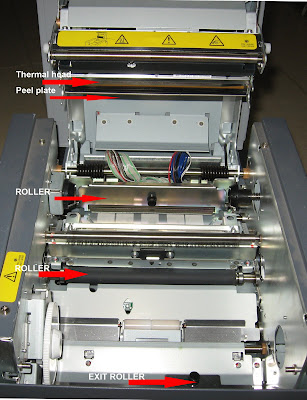Here i am going to show you cleaning of kodak 6800 printer .
first you have to off the kodak 6800 printer.
Remove ribbon and paper
Take lint free cloth and clean three roller as showing in images
and than clean thermal head in one direction
after that clean peel plate smoothly
make printer to dry for 5 to 10 minute and than load ribbon and paper.
make test print if some dust in print its ok its automatically gone after 3 to 5 prints kodak 6800 printer
that is you are done.